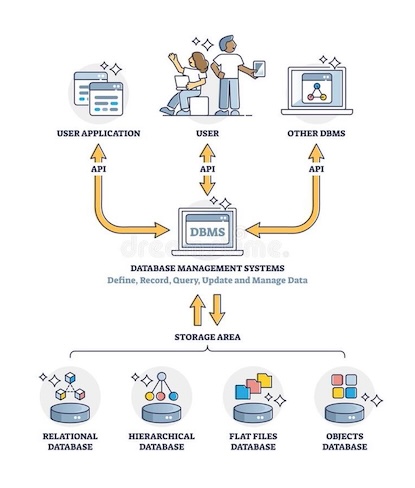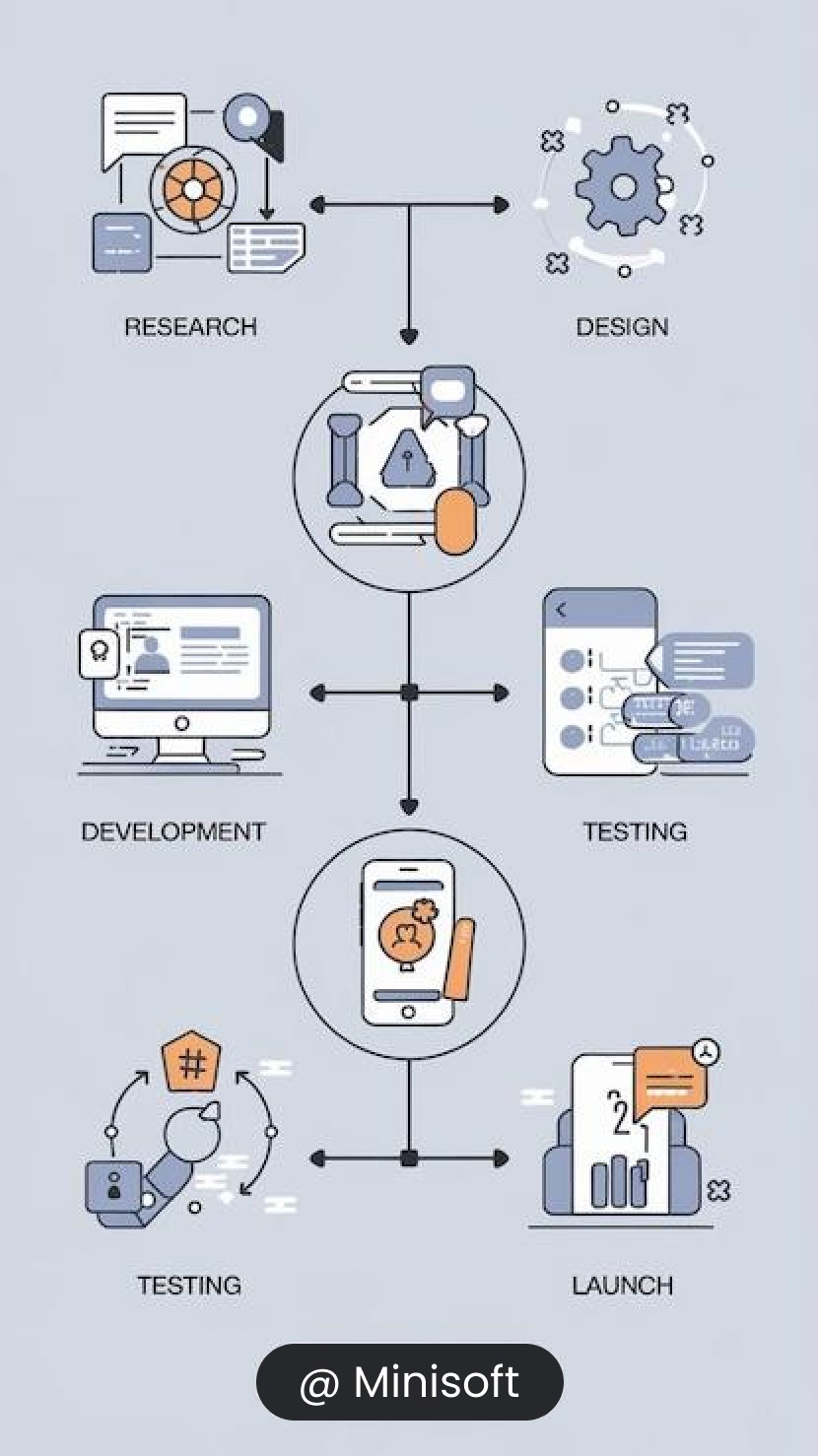CRM Software
Customer Relationship Management (CRM) software helps businesses manage customer interactions and data. It tracks customer behavior, identifies sales opportunities, and improves customer satisfaction.
CRM software helps businesses manage and analyze customer interactions and data throughout the customer lifecycle.It includes features like contact management, sales pipeline management, marketing automation, and customer support. By providing a centralized repository of customer information, CRM software enables businesses to personalize interactions, improve customer satisfaction, and increase sales.
Work Flow Of A CRM Software?
A typical Customer Relationship Management (CRM) software workflow encompasses several interconnected stages and functionalities.
Lead Management
- Lead Capture: Automatically gather leads from various sources such as websites, emails, social media, or manually enter them.
- Lead Scoring: Assign scores to leads based on their quality and potential for conversion.
- Lead Assignment: Distribute leads to the appropriate sales representatives based on predefined rules (e.g., territory, expertise)
Contact Management
- Contact Database: Store and organize detailed information about customers and prospects, including names, emails, phone numbers, and interaction history.
- Segmentation: Group contacts based on characteristics like location, purchase history, or engagement level.
Opportunity Management
- Opportunity Tracking: Monitor potential deals, including their value, probability of closure, and expected close dates.
- Pipeline Management: Visualize and manage the stages of sales opportunities (e.g., Lead → Qualified → Proposal → Negotiation → Closed).
Interaction Management
- Activity Logging: Record all interactions with leads and customers (e.g., emails, phone calls, meetings).
- Follow-Up Reminders: Set automated reminders for tasks like follow-ups or meetings.
- Communication Integration: Sync with email, SMS, and phone systems for seamless interaction.
Sales Automation
- Task Automation: Automate repetitive tasks like sending emails, assigning leads, or updating deal stages.
- Proposal Generation: Create and share customized quotes or proposals.
- Contract Management: Generate, send, and track contracts for approval or e-signature.
Marketing Automation
- Campaign Management: Design and execute marketing campaigns (e.g., email, social media, SMS).
- Lead Nurturing: Automatically send personalized messages to leads at specific stages.
- Analytics: Measure the performance of campaigns (e.g., open rates, click-through rates).
Minisoft ecosystem encompasses the network of organizations, individuals, and resources that interact and influence its operations and success.
Benifits Of A CRM Software For Small Scale Business.
A CRM (Customer Relationship Management) system is a powerful tool for small-scale businesses looking to grow.
It helps streamline operations, enhance customer interactions, and drive revenue.
-
Improved Customer Relationships
CRM helps deliver personalized interactions, timely follow-ups, and consistent communication, enhancing customer satisfaction and loyalty.
-
Increased Sales Efficiency
It streamlines the sales pipeline, prioritizes high-quality leads, and automates repetitive tasks, enabling faster deal closures.
-
Data-Driven Insights
Access analytics and reports to understand customer behavior, track performance, and make informed decisions to drive growth.
-
Enhanced Marketing Efforts
CRM allows for targeted campaigns and automates marketing workflows, increasing engagement and ROI.
-
Better Customer Retention
By tracking interactions and offering tailored solutions, CRM fosters long-term relationships and repeat business.
Drawbacks Of Not Using A CRM Software
Not using CRM software in a small-scale industry can lead to several disadvantages that hinder growth and efficiency.
Inefficient Data Management
- Fragmented Information: Customer and lead data are scattered across spreadsheets, emails, and notes, making it hard to access and manage.
- Loss of Important Data: Without a centralized system, crucial information may get misplaced or forgotten.
Poor Customer Relationships
- Missed Follow-Ups: Lack of automated reminders can result in missed opportunities to engage with leads or customers.
- Inconsistent Communication: Team members may not have updated information, leading to inconsistent or impersonal customer interactions.
Reduced Productivity
- Manual Processes: Employees spend excessive time on repetitive tasks like data entry and tracking, reducing time for strategic activities.
- Limited Collaboration: Teams struggle to share information effectively, leading to misalignment and delays.
Difficulty in Tracking Sales and Performance
- Lack of Visibility: Without a CRM, monitoring the sales pipeline, lead progress, and deal closures is challenging.
- No Insightful Analytics: The absence of data-driven reports makes it harder to identify trends, opportunities, or areas of improvement..
Lost Competitive Edge
- Slower Response Times: Small businesses without a CRM may respond slower to customer inquiries and market changes, losing customers to competitors.
- Ineffective Scaling: Managing growing customer bases or sales pipelines becomes overwhelming without the automation and organization a CRM provides.