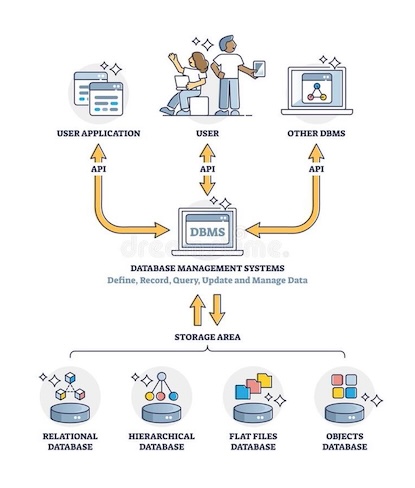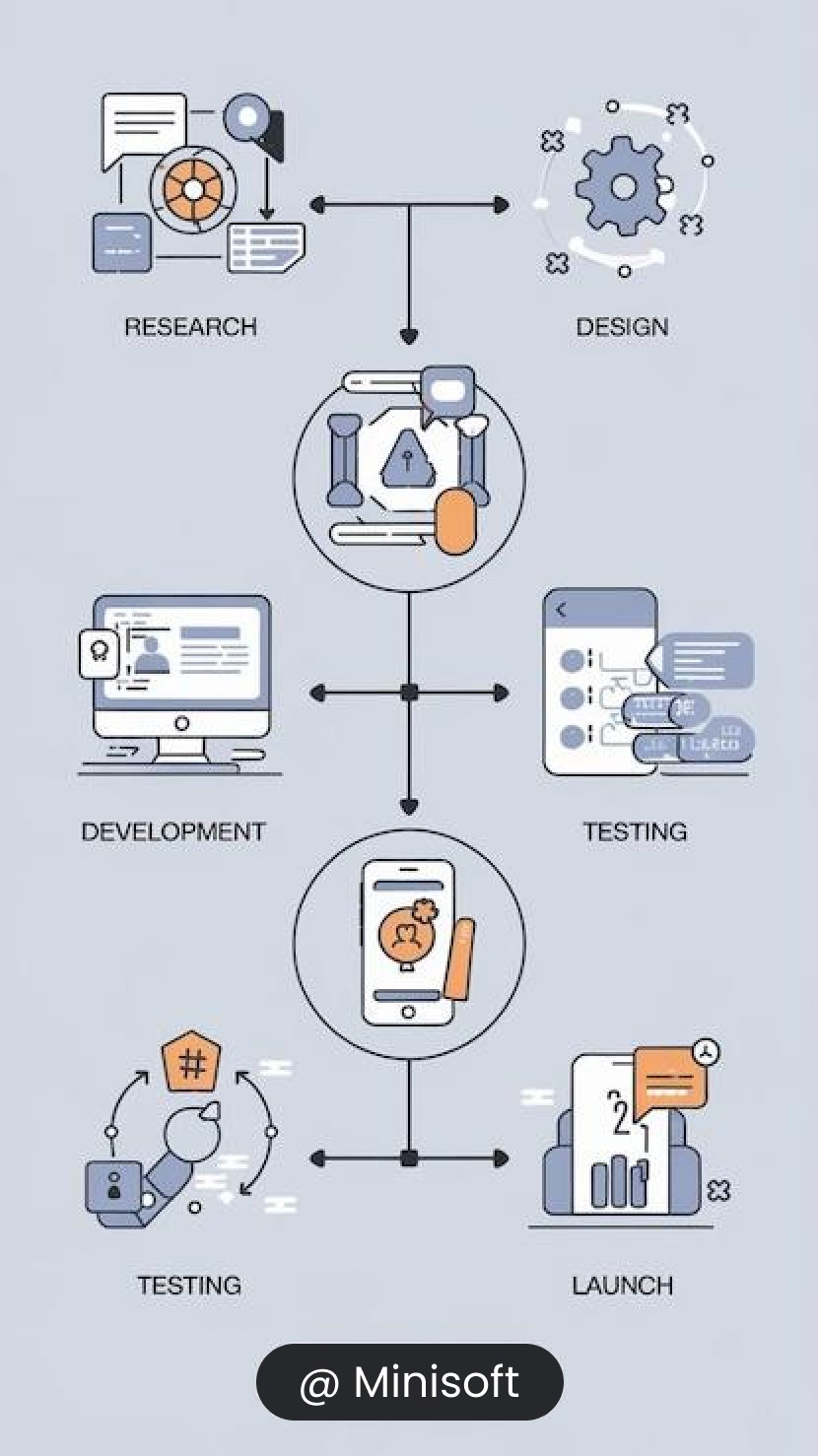ERP Software
ERP software integrates and automates core business functions, providing a centralized system to streamline operations and improve efficiency. It helps businesses make data-driven decisions, scale operations, and stay competitive in dynamic markets.
Enterprise Resource Planning (ERP) software is a comprehensive tool designed to integrate and manage core business processes such as finance, inventory, sales, human resources, and production in a centralized system. It helps organizations streamline operations, improve efficiency, and make data-driven decisions.ERP software provides a unified platform for managing all business functions, eliminating silos and inefficiencies. It empowers businesses to optimize their operations, improve productivity, and scale effectively in a competitive market.
Work Flow Of A ERP Software?
The workflow of ERP software is designed to integrate various business functions into a single system, ensuring smooth coordination and real-time data sharing across departments.
Data Entry & System Setupt
- Initial Configuration: Set up the ERP system by defining business processes, user roles, and permissions.
- Input Basic Data: Add key information such as company details, employees, suppliers, and customers into the system.
Sales and Order Management
- Sales Order Creation: Sales teams create orders in the system after receiving customer requests.
- Inventory Check: The system checks product availability in real-time.
- Order Processing: Once products are available, the system generates invoices, prepares shipping documents, and schedules deliveries.
- Customer Interaction: Customer service teams track orders and update customers on order status.
Inventory and Supply Chain Management
- Inventory Updates: As sales orders are processed, inventory levels are automatically updated in real time.
- Reordering: If inventory falls below a certain threshold, the ERP system automatically generates reorder requests or purchase orders to suppliers.
- Supplier Management: Track supplier performance, order delivery timelines, and manage payments to ensure efficient supply chain operations.
Production and Manufacturingt
- Production Planning: The system schedules and tracks production activities based on incoming orders, available raw materials, and capacity.
- Work Orders: Generate work orders and send them to production teams for manufacturing.
- Quality Control: The ERP monitors production quality, with inspections and feedback incorporated into the workflow.
- Tracking and Reporting: Production progress is tracked in real time, allowing managers to adjust plans if necessary.
Financial Management
- Invoicing and Billing: The ERP system generates invoices based on sales orders and tracks payments.
- Accounts Receivable: Track outstanding customer invoices, send payment reminders, and record payments.
- Accounts Payable: Manage vendor payments, track due dates, and schedule payments for raw materials and services.
- Financial Reporting: Automatically generate profit and loss reports, balance sheets, and other financial statements for better visibility into the company’s financial health.
Human Resources and Payroll
- Employee Records: The ERP stores employee details like roles, compensation, and attendance.
- Payroll Processing: It calculates payroll, taxes, and deductions, and generates payslips for employees.
- Recruitment and Training: Manage recruitment, employee training schedules, and performance appraisals.
Minisoft ecosystem encompasses the network of organizations, individuals, and resources that interact and influence its operations and success.
Benifits Of A ERP Software For Small Scale Business.
ERP software provides a unified platform for managing all business functions, eliminating silos and inefficiencies. It empowers businesses to optimize their operations, improve productivity, and scale effectively in a competitive market.
-
Centralized Data Management
Unifies business processes and ensures all departments operate from a single source of truth.
-
Enhanced Productivity
Automates workflows, streamlines tasks, and reduces redundancies.
-
Scalability
Adapts to business growth, handling increased operations and complexities seamlessly.
-
Cost Efficiency
Reduces manual errors and operational costs, ensuring better resource utilization.
-
Data-Driven Insights
Provides analytics and reports for informed decision-making and strategic planning.
Drawbacks Of Not Using A ERP Software
Not using ERP software in a small-scale industry can lead to several significant drawbacks that impact operational efficiency, growth, and overall competitiveness.
Disjointed Operations
- Siloed Systems: Without ERP, different departments (sales, inventory, finance, HR) may use separate software or manual systems, causing data inconsistencies and poor communication.
- Inefficiency: Teams waste time duplicating work or manually transferring data between systems, leading to delays and errors.
Increased Errors and Inaccuracies
- Manual Data Entry: Relying on manual processes increases the likelihood of human errors in inventory tracking, order processing, financial calculations, and reporting.
- Inconsistent Data: Lack of centralized data means employees may work with outdated or inaccurate information, which can lead to poor decision-making.
Difficulty in Scaling
- Limited Growth Potential: As a business grows, manual processes become overwhelming. Without an ERP system to handle increased transactions and operations, managing growth becomes challenging.
- Operational Bottlenecks: With manual tracking, businesses struggle to keep up with more customers, suppliers, and complex workflows, leading to delays, missed opportunities, and customer dissatisfaction.
Poor Decision-Making and Lack of Visibility
- Limited Reporting: Without ERP, generating accurate and timely reports on key business metrics (e.g., sales, expenses, inventory) is cumbersome, leading to a lack of insights into business performance.
- Slow Decision-Making: Without real-time data, decision-makers may struggle to respond quickly to market changes, customer demands, or operational inefficiencies.
Increased Operational Costs
- Higher Administrative Costs: Manual systems require more staff time for data entry, inventory tracking, order processing, and financial management, leading to higher labor costs.
- Increased Waste: Poor inventory management and manual error correction can lead to stockouts, overstocking, or inefficiencies, resulting in increased operational costs.