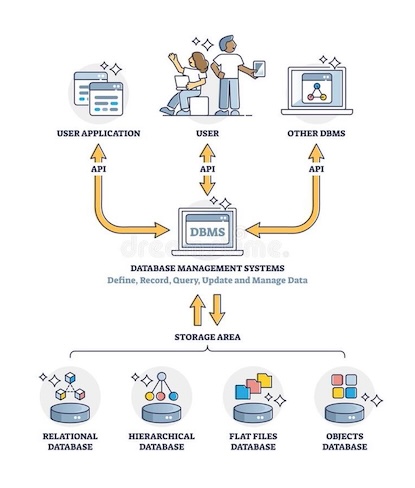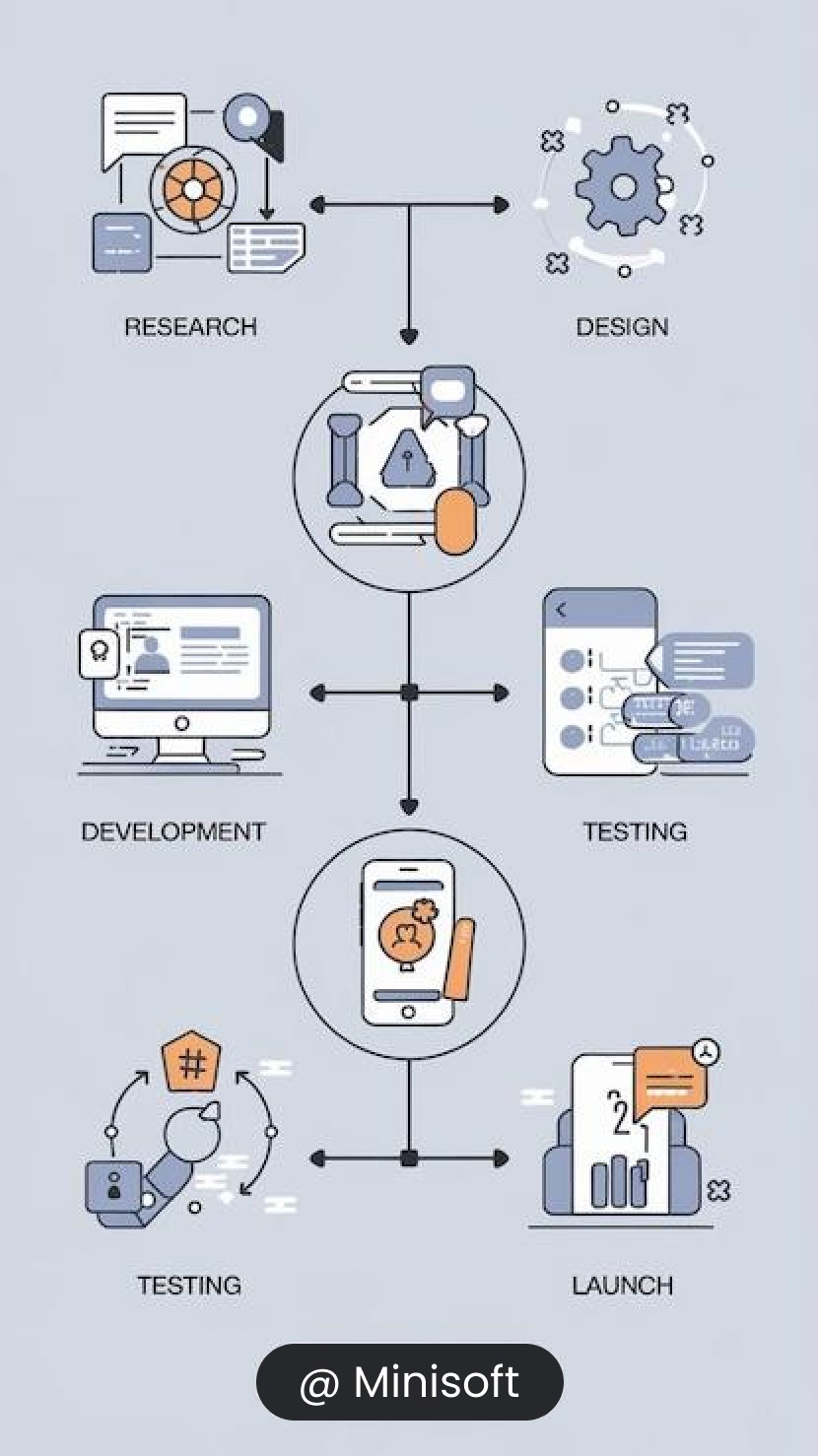Minisoft ecosystem encompasses the network of organizations, individuals, and resources that interact and influence its operations and success.

Point of Sale (POS) software is a critical tool for businesses to manage sales transactions and streamline operations. It enables businesses to process customer purchases, track inventory, manage customer data, and generate sales reports, all in real time. A POS system typically includes hardware like barcode scanners, receipt printers, and payment terminals, along with the software interface for managing transactions. The system records sales transactions, applies taxes, calculates discounts, and provides digital receipts. This makes it easier for businesses to process payments quickly and accurately, while also providing a detailed record of each transaction for reporting and analysis.
In addition to basic sales processing, POS software often integrates with other business systems such as accounting, inventory management, and CRM. This integration ensures that inventory levels are updated automatically when a sale occurs and helps businesses track customer buying patterns for targeted marketing. POS software also provides business owners with valuable insights into sales trends, peak shopping times, and inventory turnover. With features like employee management, sales tracking, and multi-location support, POS software is a versatile tool that improves operational efficiency, enhances customer experience, and supports data-driven decision-making for businesses of all sizes.
A typical Point Of Scale Software workflow encompasses several interconnected stages and functionalities.
Minisoft ecosystem encompasses the network of organizations, individuals, and resources that interact and influence its operations and success.
A POS system is a powerful tool for small-scale businesses looking to grow.
It helps streamline operations, enhance customer interactions, and drive revenue.
POS software automates transaction processes, making them faster and more accurate. This reduces wait times at checkout, improving customer satisfaction and allowing employees to serve more customers efficiently.
The software tracks inventory in real time, updating stock levels as sales are made. This helps businesses avoid stockouts, reduce overstocking, and optimize inventory levels, ensuring they meet customer demand without excess inventory.
With features like customer loyalty programs, personalized promotions, and faster checkouts, POS systems help businesses deliver a more tailored and pleasant shopping experience, encouraging repeat business and customer loyalty.
POS systems support multiple payment methods, including cash, credit/debit cards, mobile payments, and digital wallets. This flexibility enhances the customer experience and streamlines payment processing, reducing errors.
POS software can track employee hours, manage shifts, and monitor sales performance. It also allows for role-based access to prevent unauthorized access to sensitive information, improving internal control and security.
Not using POS software in a small-scale industry can lead to several disadvantages that hinder growth and efficiency.