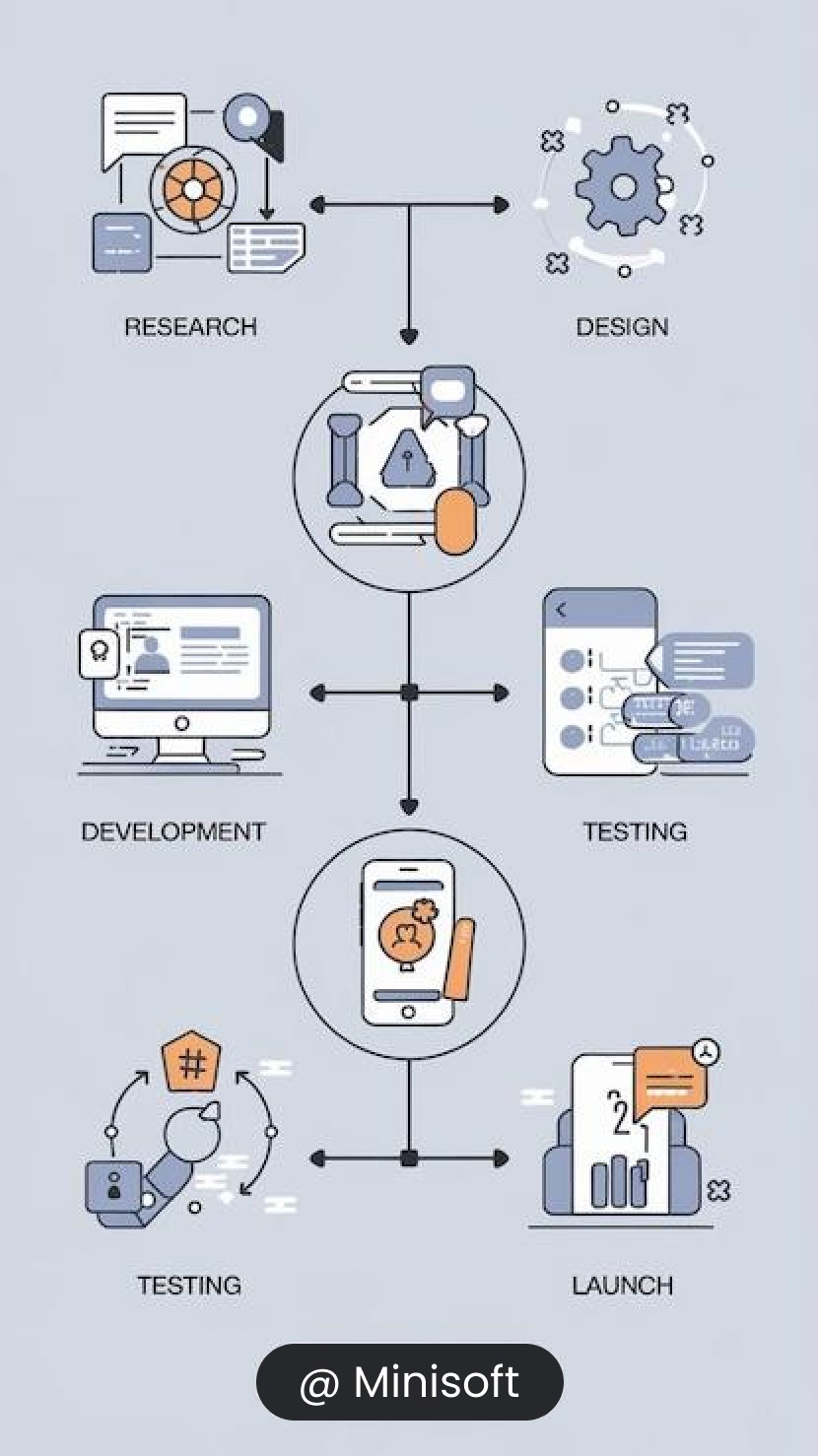Minisoft ecosystem encompasses the network of organizations, individuals, and resources that interact and influence its operations and success.

Invoicing software is a digital solution designed to automate the creation, management, and delivery of invoices for businesses. It simplifies the process of generating professional invoices by allowing users to input customer details, services or products provided, and payment terms, automatically calculating totals and taxes. The software can also include features like customizable templates, recurring billing, and payment tracking, helping businesses maintain consistent and professional communication with clients. This not only speeds up the invoicing process but also reduces human error, ensuring that businesses are paid promptly and accurately.
In addition to invoicing, many invoicing software tools offer integrated payment gateways, making it easier for customers to pay invoices directly online. They often come with reporting features that provide insights into outstanding invoices, payment statuses, and financial forecasting. For small businesses, this software helps maintain cash flow, reduce administrative workload, and streamline billing operations. Furthermore, invoicing software can often integrate with accounting systems, ensuring that all financial data is synchronized and up-to-date, which aids in tax preparation and financial planning.
A typical Invoicing software workflow encompasses several interconnected stages and functionalities.
Minisoft ecosystem encompasses the network of organizations, individuals, and resources that interact and influence its operations and success.
A Invoicing system is a powerful tool for small-scale businesses looking to grow.
It helps streamline operations, enhance customer interactions, and drive revenue.
Invoicing software automates the creation and sending of invoices, significantly reducing the time spent on manual billing processes. This allows small business owners to focus on core operations instead of administrative tasks.
By automating calculations for taxes, discounts, and totals, invoicing software minimizes human errors, ensuring that invoices are accurate and reducing the risk of costly mistakes that could harm the business or its relationships with clients.
The software enables businesses to create polished, professional-looking invoices with customizable templates. This helps present a consistent brand image, enhancing business credibility and trust with clients.
Invoicing software often integrates with payment gateways, allowing clients to pay invoices quickly online. This speeds up the payment process, improves cash flow, and reduces delays in receiving payments.
The software sends automated reminders for overdue invoices, reducing the need for manual follow-ups. This ensures that businesses don’t miss payments and improves the chances of timely collection.
Not using Invoicing software in a small-scale industry can lead to several disadvantages that hinder growth and efficiency.