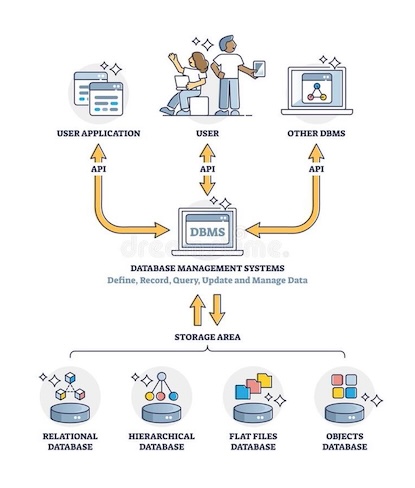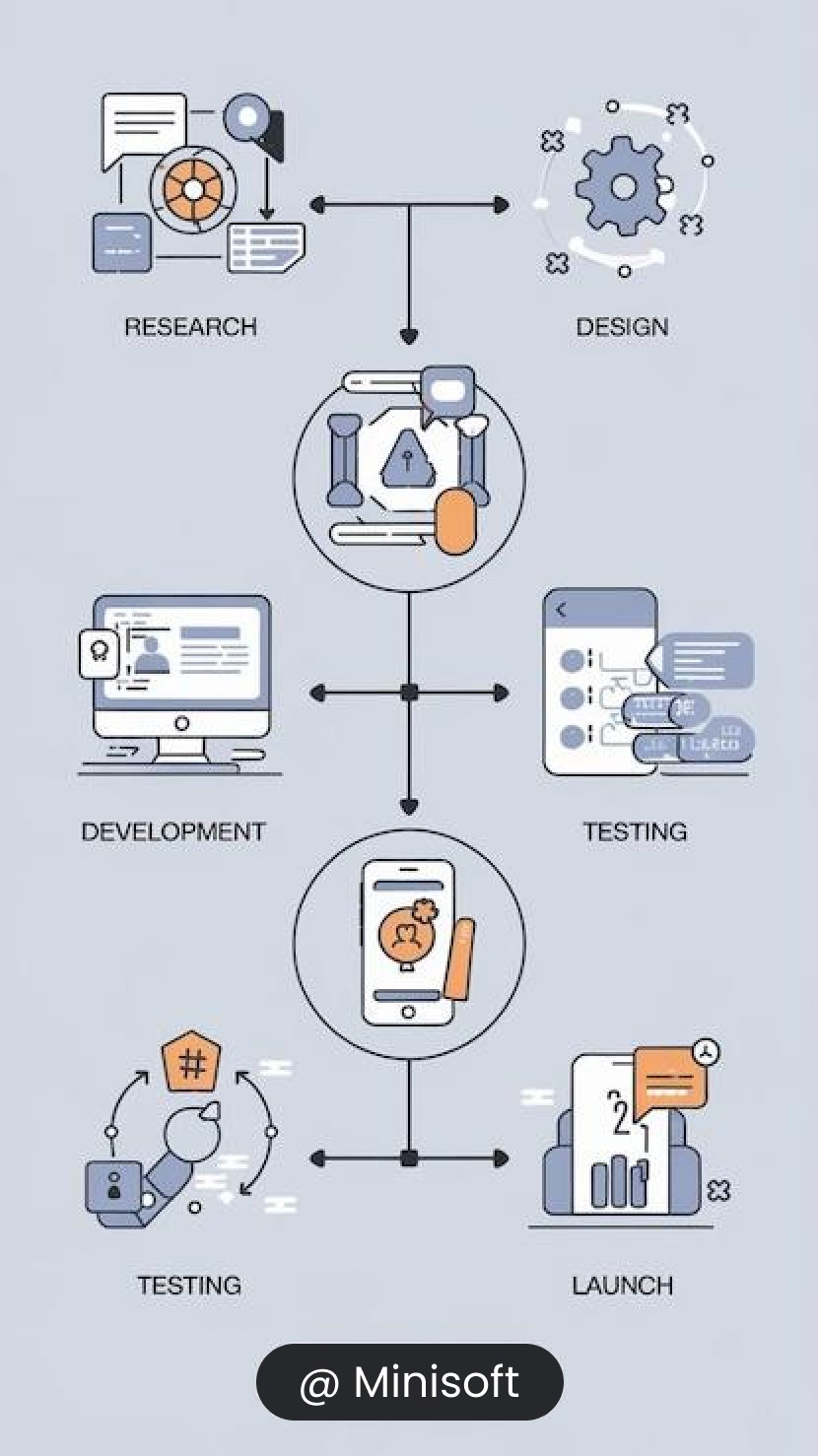Minisoft ecosystem encompasses the network of organizations, individuals, and resources that interact and influence its operations and success.

Inventory management software is a powerful tool designed to streamline the tracking, organizing, and controlling of a business's inventory levels, orders, sales, and deliveries. It helps businesses automate manual inventory tasks, providing real-time visibility into stock levels across multiple locations. With features such as barcode scanning, stock alerts, and integration with sales channels, this software ensures businesses can maintain optimal stock levels, avoid overstocking or stockouts, and improve operational efficiency. For small-scale businesses, it simplifies managing inventory, reducing human errors and saving time, enabling better resource allocation.
In addition to operational efficiency, inventory management software offers advanced analytics and reporting capabilities. These features allow businesses to track inventory trends, identify fast-moving or slow-moving items, and forecast demand with greater accuracy. Many solutions integrate seamlessly with accounting, ERP, and e-commerce systems, ensuring smooth data flow across departments. By automating inventory processes and offering actionable insights, the software helps businesses minimize waste, optimize storage, and improve profitability, making it an indispensable tool for growth and sustainability.
A typical Inventory Management software workflow encompasses several interconnected stages and functionalities.
Minisoft ecosystem encompasses the network of organizations, individuals, and resources that interact and influence its operations and success.
A Inventory Management System is a powerful tool for small-scale businesses looking to grow.
It helps streamline operations, enhance customer interactions, and drive revenue.
Inventory management software automates manual processes such as stock tracking, order management, and inventory updates. This reduces errors, saves time, and allows small businesses to focus on growth and customer satisfaction.
The software provides real-time visibility into stock levels across multiple locations, helping businesses avoid overstocking or stockouts. This ensures they can meet customer demand without tying up too much capital in excess inventory.
By automating inventory control and optimizing stock levels, businesses can minimize waste, reduce storage costs, and prevent over-ordering. This leads to more efficient use of resources and lower operational costs.
Inventory software generates detailed reports and analytics on sales trends, stock turnover, and product performance. This data helps businesses make informed decisions about pricing, purchasing, and sales strategies.
With automated reordering and supplier tracking, businesses can streamline their supply chain processes. The software helps maintain strong relationships with suppliers by ensuring timely restocking and reducing the risk of stockouts or delays.
Not using Inventory software in a small-scale industry can lead to several disadvantages that hinder growth and efficiency.